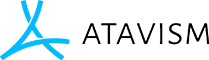Effects Plugin
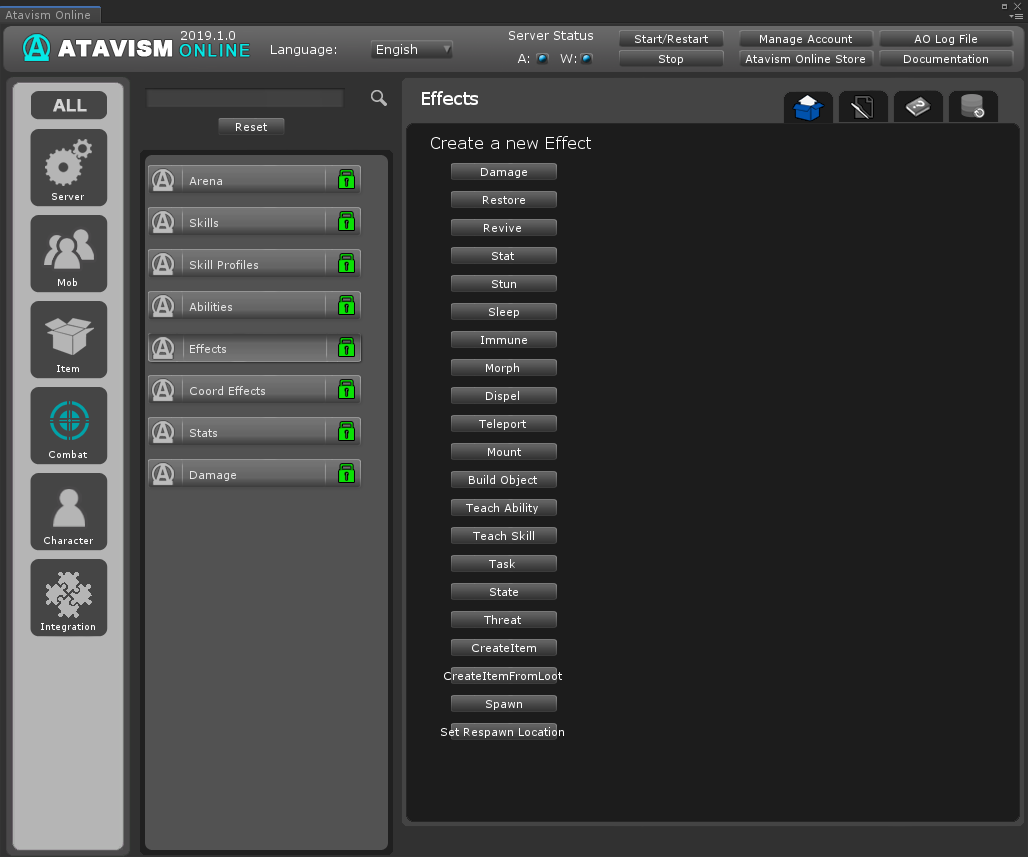
Name: The name of the effect.
Effect Type: Choose the type of effect. Can choose from Damage, Heal or Stat. Stat Effects can alter the stats of a player or mob.
Damage: Defines different damage types, based on which server will calculate damage output:
Melee Strike Effect: Physical type of damage
Magical Strike Effect: Magical type of damage
Physical DoT Effect: Physical type of damage with additional Duration, Number of Pulses, Stack Limit, which defines how long the effect will last, how many times it will be triggered within that time and is it stackable to allow few same effects to be active on the target.
Magical DoT Effect: Magical type of damage with additional Duration, Number of Pulses, Stack Limit, which defines how long the effect will last, how many times it will be triggered within that time and is it stackable to allow few same effects to be active on the target.
Flat Damage Effect: Flat damage doesn’t take any resistance into account.
Note: Physical damage types takes into account Physical Power Stat Function which is configurable for Stat and can be defined in Stats Plugin. Important factors are also damaging type and resistance to that damage.
Note: Magical damage types takes into account Magical Power Stat Function which is configurable for Stat and can be defined in Stats Plugin. Important factors are also damaging type and resistance to that damage.
Restore: Defines different health and restoration in general for all Vitality Stats Types defined in Stats Plugin (It can be Health, Mana, Weight, but you can define more like Stamina, etc.):
Heal Instant Effect: Instantly recovers the defined amount of Stat
Heal Over Time Effect: Recovers defined amount of Stat over time with an additional parameter like Duration, Stack Limit, Number of Pulses (commonly known as HoT)
Health Transfer Effect: Only used for HealthTransfer effects, the conversion rate affects how much health is transferred from the caster to the target.
Revive: When this type of effect is applied it will restore up to 3 Vitality Statistics, like Health, Mana, etc. by a defined percentage.
Stat: This effect type defines which statistics can be changed and if they will be changed by value or percentage (up to 5 statistics). It can be defined to stay after Logout or it can be set as Passive Effect for Passive Abilities.
Stun: Stun effect will prevent any action of the stunned object.
Sleep: Sleep effect is similar to Stun effect but with one exception, if the Slept target will take any damage then it will be wakened up.
Immune: Immuned entity won’t take any damage during Immune Effect is active.
Morph: This effect swaps model of the entity and can change Action Bar
Dispel: Effect can dispell Buffs, Debuffs, All or Mount Effect. Amount of effects which will be dispelled can be defined.
Teleport: This effect can be used in many ways. When Teleport Type is set to Standard it will act as normal Gateway to an instance, but also with one exception, if no Instance is specified it will teleport the player to defined Location but in the same instance. If Teleport Type is set To Target then it will teleport the player to the target location for example to an enemy or a friendly target.
Mount: Effect defines mount which will be spawned and attached to the player. Requires additional definition for Mount Model. It is possible to define the Type of Mount like Ground, Swimming, Flying, but also Speed Increase percentage when the mount is summoned. It also allows to define one additional stat which can be altered for the mounted player.
Build Object: Effect allows to define Building Object to be build when the effect occurs.
Teach Ability: Defines effect which teaches the selected Ability in Abilities Plugin (most common purpose is to act like skill book or in this case as ability book)
Teach Skill: Defines effect which teaches the selected Skill in Skills Plugin (most common purpose is to act like skill book)
Task: Effect which defines complete task (used as an objective for the quest, defined in Tasks Plugin and attached in Quests Plugin)
State: Set parameter value to true, but doesn’t handling any logic yet.
Threat: Effect is commonly used in increasing or decreasing aggro of mobs. Right now aggro is based on damage dealt, so damage dealers are getting the most attention of mobs, which can be altered by putting an additional effect on different types of Abilities with this Threat Effect.
Create Item: Effect will create an item which can be selected in Items from the list of all Items which can be defined in Items Plugin.
Spawn: Effect can spawn a few types of entities, based on a definition in Spawn Type:
Wild: If spawn type is set to Wild Spawn Data will be presented, which defines mob as it would be normally spawned by the administrator but instead it can be spawn through Effect which can be attached to Ability, Interactive Object, Region, etc. Spawn Data is a definition of the mob in Mob Spawn Data Plugin.
Non Combat Pet: If spawn type is set to Non-Combat Pet, then Pet Model can be selected, it will follow it’s master/owner/summoner. Pet Model can be defined in Mobs Plugin.
Combat Pet: If spawn type is set to Combat Pet, then Pet Model can be selected, it will follow it’s master/owner/summoner. Pet Model can be defined in Mobs Plugin. Combat Pet has all attributes of Mob Template, it’s level, Health, etc. When effect with such pet is used then in GUI new information will be presented with Pet Command Control with actions: Attack, Follow, Stay and stance: Aggressive, Defensive, Passive.
Set Respawn Location: Effect defines a new spawn location for the player. Useful for a binding player to the specific point to spawn at that point. Can be used in combination with Interactive Objects, Regions, but also Abilities.
Icon: A 2D Texture that can be displayed in the UI for this effect. Only needs set if the effect has a duration.
Damage Effect Properties
Damage Subtype: Based on subtype damage will be calculating by taking physical or magical calculations into account. Available options are:
- MeleeStrikeEffect: Should be used for physical one time damage types.
- MagicalStrikeEffect: Should be used for magical one time damage types.
- PhysicalDot: Should be used for magical effects that deal damage over time.
- MagicalDot: Should be used for magical effects that deal damage over time.
- FlatDamageEffect: Should be used for flat one time damage types.
Damage Property: Which statistic is altered by this effect. Can be health or mana.
Damage Type: Choose the damage type this effect uses. This will set which resistance statistic is used in the damage calculations.
Damage Amount: How much damage this ability will deal. If the effect is a Damage over Time effect, the damage will be split up by the number of pulses.
Damage Modifier: The multiplier applied to the final damage amount of the effect. Leave it as 1 for the normal damage amount to be applied.
Transfer Rate: The rate of transfer of the damaged property from the target to the caster. Leave as 0 for no damage. A value of 1 transfers the whole damage amount back as a damaged property to the caster.
Bonus Dmg Effect Req: If the caster has the Bonus Effect on him, then he will deal extra damage (specified below). Only for single target, doesn’t work for AoE.
Bonus Dmg Amount: How much bonus damage will be applied if the caster has the Bonus Effect on him when this effect is triggering.
Damage Delay: How much time in seconds the effect will be delayed on by the server.
Pulse CoordEffect: Defines coord effect prefab which will be applied to pulse on the target.
Removable by Player?: Is the effect can be removed by player (by clicking left mouse button on the effect below player avatar).
Is Passive?: Is the effect should be passive (used in combination with passive ability, which doesn’t need to be used).
Skill Type: Select skill type from the list, based on this skill type and Skill Mod parameter output effect will be multiplied, like if the skill will be leveled the effect will be more powerful.
Skill Mod: Defines multiplier of the skill level from Skill Type selected in the previous parameter.
Tooltip: Defines description of the effect which will be presented when player will hover over the effect icon.
Revive Effect Properties
Effect Subtype: You can choose one of the following subtype:
- ReviveEffect: Revive target from the death.
Vitality stat (1-3): Which statistic is altered by this effect. Can be statistic of type Vitality only.
Vitality % Given: Choose the percentage value for the Vitality stat. This percentage will be added on top of the parameter in the Stats Plugin. For example if by default your player will get 50% health when is being released, and you will set 10% here for the health vitality stat, then the player will get 50% + 10%, so 60% in total.
Removable by Player?: Is the effect can be removed by player (by clicking left mouse button on the effect below player avatar).
Is Passive?: Is the effect should be passive (used in combination with passive ability, which doesn’t need to be used).
Skill Type: Select skill type from the list, based on this skill type and Skill Mod parameter output effect will be multiplied, like if the skill will be leveled the effect will be more powerful.
Skill Mod: Defines multiplier of the skill level from Skill Type selected in the previous parameter.
Tooltip: Defines description of the effect which will be presented when player will hover over the effect icon.
Restore (Heal) Effect Properties
Heal Type: HealInstant applies the full heal instantly. HealOverTime applies the heal over time in pulses. HealthTransfer takes health from the caster and transfers it to the target.
Heal Amount: The amount of healing this effect does.
Heal Property: The stat that will be altered by this effect.
Transfer Rate: Only used for HealthTransfer effects, the conversion rate affects how much health is transferred from the caster to the target.
Stat Effect Properties
Modify by Percent: Whether the alterations on stats are a percentage or flat number.
Stat #: The stat that will be altered by this effect.
Modification: How much the statistic is being modified by.
Is Buff: Is this effect a positive effect that enhances the target
Is passive: Is the effect a passive one that is automatically applied without needing activation.
Skill Type: What skill this effect is associated with. It can affect the power of the effect.
Skill Mod: The modifier power of the skill on the effect. For example, a value of 1 means it will deal 1 more damage for every skill point in that skill.
Stack Limit: How many times the effect can be stacked on the target. Only applies to effects with a duration.
Allow Multiple: Can multiple stacks of this effect be on the target at once. Only useful on effects with a duration.
Duration: How long the effect lasts on the target.
Num Pulses: Used for over time effects. How many times it will apply the damage or heal during its duration.
Pulse Particle: Not currently active.
Tooltip: A description of the effect that can be displayed on the UI for effects with a duration.
Bonus Effects
Required Effect: The effect required on the target for the Bonus Effect to be applied.
Bonus Effect: The effect that will be applied to the target is the required effect exists.
Is Consumed?: Is the required effect removed from the target when the bonus effect is applied. It will remove whole stack of the Required Effect.
Removed when Effect Removed?: Should the bonus effect be removed when the main effect has ended. For example apply Damage effect (DoT), and if Required effect exists on the target then apply Bonus effect (for example cripple), and if the DoT ends then remove Bonus effect (cripple) as well.