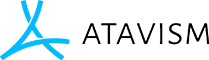Database Plugin
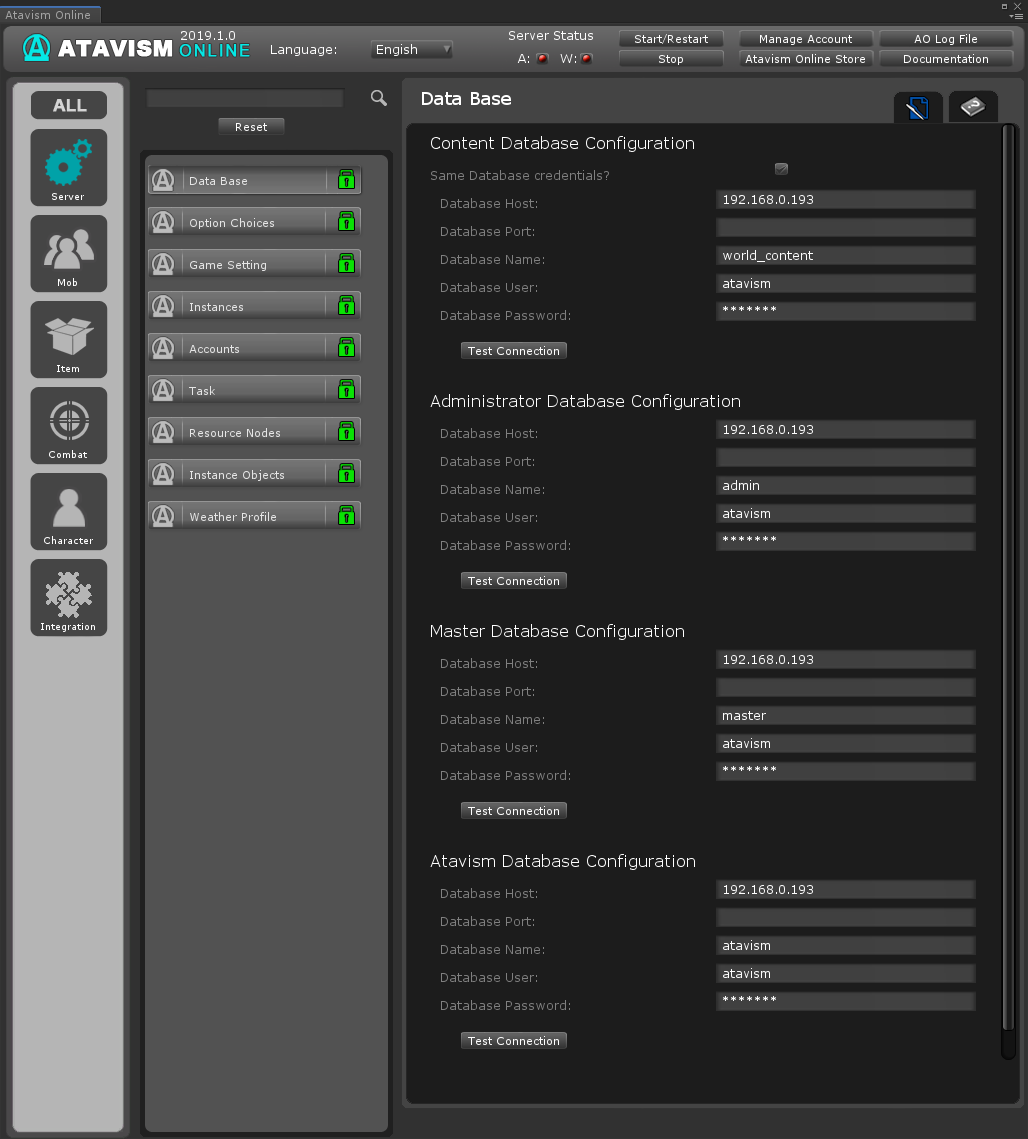
Before you can access and save data to the database the connection settings need to be set up. To set your database connection settings click on the Data Base button at the top of the Plugin List in ALL or SERVER tab.
Contain settings needed for connecting to your database.
Currently, there are 3 DB connections (in Atavism 2019.1.0 was introduced 4th):
- Content Database Configuration,
- Administrator Database Configuration,
- Master Database Configuration.
Each connection has the option to specify:
- Database Host – IP address or domain name,
- Database Port – can be empty if the default port is used (3306),
- Database Name – the name of the database that was imported (from SQL directory in server pack) preconfigured but can be changed if your database has a different name,
- Database User – user with rights to access and modify this database,
- Database Password – It’s a database user password.