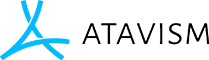Combat and Skill System Overview
Atavism provides a combat and skill system to all users allowing players in their games to fight NPCs and other players along with progressing and getting stronger as they go.
The default system uses 3 types of content:
-
Skills
-
Abilities
-
Effects
Skills are given to the player and have a skill level that can be increased as the player spends skill points on it or the player uses it. Skills cannot be used, they are a progression controller. A skill contains a list of abilities that are given to the player as they increase the skill level of the skill.
Abilities are used (activated) by the player and will generally show up on the players action bar. An ability will have numerous requirements such as an activation cost, length and target type. When a player tries to activate an ability it will check the requirements and if all are matched it will apply the effects linked to the ability.
Effects cause a change such as reducing someone’s health, increasing a stat or stunning a target. Effects come in various types like Damage, Restoration, and Stat effects and can be instant (like a damaging effect dealing instant damage) or have a duration (such as a Stat Effect that increases a stat for a while) and can even pulse (i.e Heal Over Time).
How to approach the System
One way to approach using the system is the following:
-
Plan out your skills, what abilities they have and what the abilities do (their effects).
-
Create your skills but don’t give them any abilities (as they are not yet created)
-
For each ability create the effects first then create the ability that will apply them.
-
Go back to the skills and set what abilities players will learn from it.
Skills can then be given to players upon character creation by adding them in the player character setup plugin in the Atavism Unity Editor.