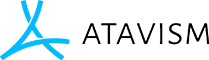Loot Tables
The Lott Table plugin allows you to create different loot tables which then can be set to a mob. You can also add more than one table to a mob with different chance of drop rates.
Create New loot table
Name: The name of the loot table. Used to identify which table is which. Item #: An item that can be generated in the loot table. This gets items that are created in the Items Plugin – items are created in ITEMS section Count: How many of the item will be generated if this item is chosen. Chance: The likelihood of the item being generated for this loot table, percentage. Add Item: Adds another item to the loot table.
Mob/NPC
Mobs
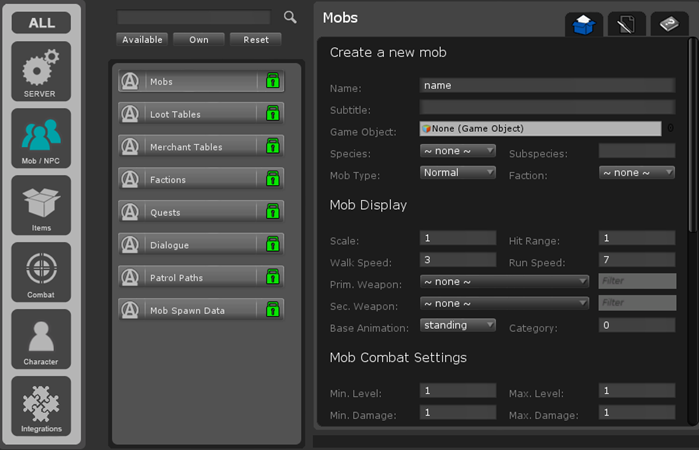
You create your mob templates with this plugin. Once you have created a mob template you can then go in game and spawn your mobs in real time inside your game. One thing to make sure is that you have a prefab of the mob model setup with all the components on it inside your resource folder, so it can be placed in game when you spawn it.
Create a new mob
Name: The name of the Mob that will appear above their head. Subtitle: Used to indicate the role of the mob, appears under the name of the mob. Game Object: The prefab of the mob that will be used in the world. Should contain a model and a MobController script. Species: The species of the mob. An ability can be set to only work on some species. Subspecies: For cosmetic purposes only. this can be referenced in the UI. Mob Type: Determines how the mob is displayed in the world. Untargetable is used for mobs that has no interaction. Faction: What faction the mob belongs to. This will influence how the mob reacts to players and other mobs.
Mob Display
Scale: The scale/size of the mob. A scale of 1 will display the mob at the same size as the prefab. Hit Range: How many meters away the mob can be hit from. Walk Speed: How fast, in meters per second, the mob walks. The mob walks when roaming and patrolling. Run Speed: How fast, in meters per second, the mob runs. The mob runs when in combat. Prim. Weapon: What item is in the mob’s main hand. This will increase the damage a mob deals depending on the item. Sec. Weapon: What item is in the mob’s Off Hand. If it is a weapon the mob will begin dual-wielding. Base Animation: What state of idle animation the mob will play by default.
- Standing,
- Swimming,
Category:
Mob Combat Settings
Min / Max Level: The combat level of the mob. This will influence the strength of the mob in combat. Min / Max Damage: The base amount of damage the mob deals. This is not the final damage amount. Mob Attackable? Can the mob be attacked? Attack speed: How fast in seconds the mob performs Auto-Attacks. Damage Type: The type of damage the mob deals with their Auto-Attack. Quest Category: Used to allow a group of mobs to be set as a target for a Quests Objective. Auto Attack: Sets if mob has an Auto Attack or not. Attack Distance: Ability 1-3: Select mob ability from dropdown menu Use When: Select from dropdown menu Is Less then%: % value for use when Skinning: Loot Table Level Req: value to skinning / pick loot
Mob Individual Stats
Add mob Stats: Stat: Stat name from drop down list Value: Numeric value of stat You can add multiple stats for mobs.